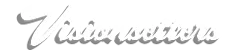3 Simple Fixes to Instantly Improve Your Zoom Calls
Are your Zoom calls looking more like a scene from a horror movie? Poor lighting, awkward camera angles, and bad audio can ruin your professional image. But don't worry—these are easy fixes! Let's dive into three common mistakes that might be making your Zoom calls look terrible and how you can solve them quickly.
1. Bad Lighting
If it looks like you're communicating from a cave, we've got a problem. Good lighting is essential for a professional appearance. Here's how to fix it:
Natural Light: Position yourself facing a window to get soft, even light on your face.
Ring Light: For consistent lighting, invest in a simple ring light. They're affordable, starting at around $30, and can make a world of difference.
Background Lighting: Don't forget to add some lights in the background. It's not just about making yourself visible—creating an ambiance will make your calls look more polished and professional.
Affiliate Link: Check out our recommended ring light here.
2. Poor Framing
Being lost in the frame or having a weird camera angle can be distracting. Here's what you need to do:
Center Yourself: Make sure you're in the center of the frame. Avoid having too much headroom or cutting off the top of your head.
Eye-Level Camera: Your camera should be at eye level. If you're using a laptop, you can easily achieve this by stacking some books underneath or investing in a laptop stand. These stands are budget-friendly, usually around $20, and will give you a more flattering angle.
Affiliate Link: Get the laptop stand I recommend here.
3. Poor Audio Quality
A bad microphone can make even the most important message sound unprofessional. Here's the fix:
Invest in a Decent Microphone: The built-in laptop mic just doesn't cut it. A good USB microphone can drastically improve your audio quality. This is especially important if you're in a leadership position where you need to make a strong impression.
Affiliate Link: Click here to see the USB microphone I suggest.
Take Action Now!
Zoom calls are your stage, especially if you're leading a team or making important presentations. Don’t let poor lighting, bad framing, or terrible audio hold you back. Invest in the right gear and elevate your professional image today.